How To Search For Trademarks
The process for registering a trademark in Brazil involves certain bureaucracy, but searching for one is relatively easy. This article will explain how this can be done.
It is crucial for companies to own a strong brand when consolidating themselves in a market or expanding their businesses. And it might be equally crucial that they protect the brand from fraud, or make sure that it is not confused with others.
Registering a trademark is one of the best solutions to avoid such problems and to make sure that your brand is protected. The Brazilian entity responsible for this process is Instituto Nacional de Propriedade Industrial, INPI or National Institute of the Industrial Property.
In Brazil, more than 163.000 trademark applications were filed in 2013 alone, the highest since 2000, according to INPI, when results in this format were first available.
For various reasons, companies and individuals might find it necessary to search for a specific brand. As the number of trademarks continues to grow, this task could be complicated due to the large amount of information available.
Could, but it is not. On INPI’s website, it is possible to easily search for trademarks. Although the database is vast and growing, there are a few tools that facilitate the whole process.
Step by Step
There are three basic steps when searching for a trademark on INPI’s website. Anyone can do it and no login is necessary.
1. On INPI’s website, select “Marca” (trademark) and then click on the option “Busca” (search).

2. On the new page, click on the link “ferramenta de busca online” (online search tool).
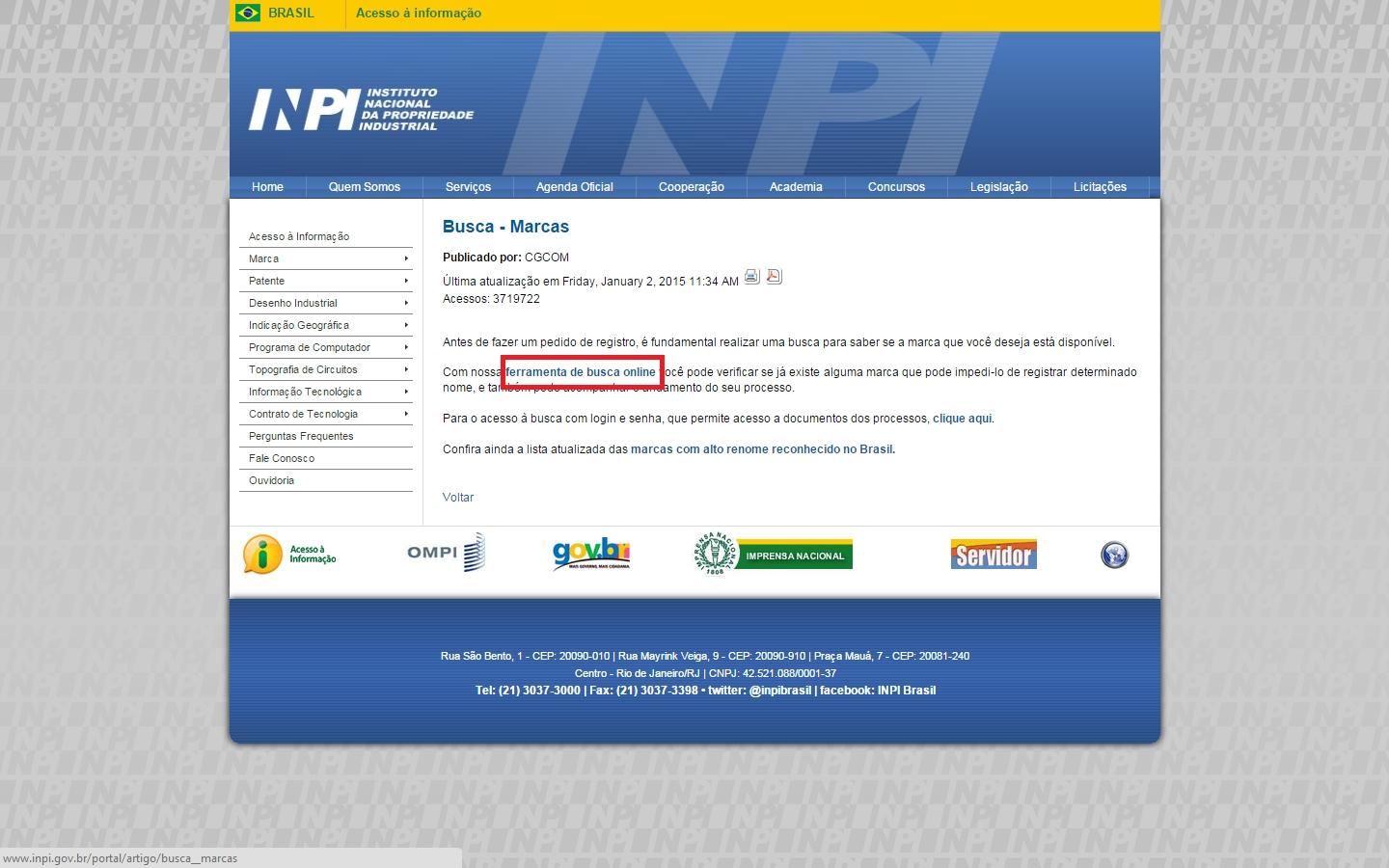
3. A new page with a search box will open. Always make sure that the option “Base Marcas” is selected instead of “Base Patentes” or “Base Desenhos”.
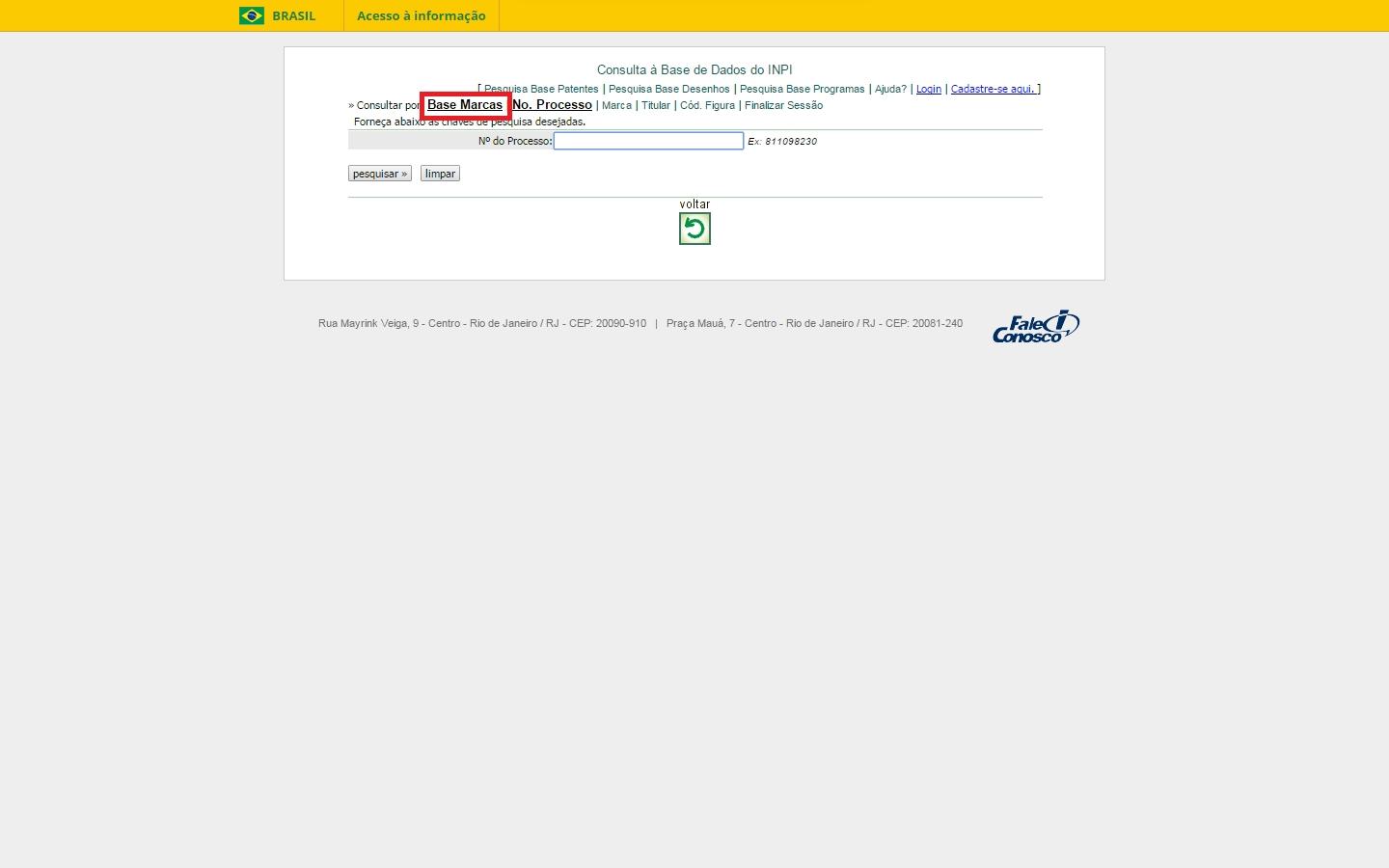
It is possible to choose different search criteria by selecting them on the “>>Consultar por:” tags.
The available search criterias are:
- No. Processo - INPI's process number, given to each trademark
- Marca - Name of the trademark being searched. With this criteria, it is possible to select if the search will be “Exata” (exact) or by its Radical. It might also be necessary to complete the Nice Classification code
- Titular - Search by the trademark owner’s CPF or CNPJ, or even by the owner’s name
- Cód. Figura - Search using the Vienna Classification number and the Nice Classification number




